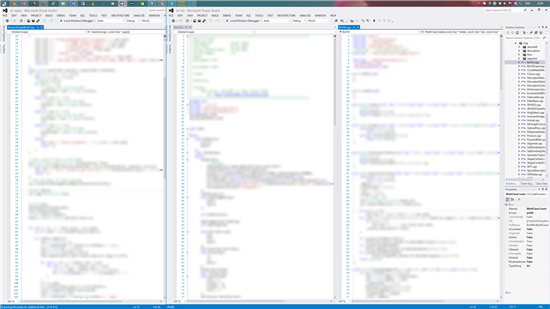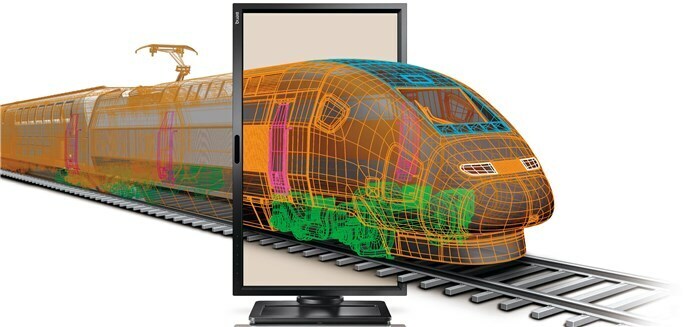Category: tech
14 Apr 2016
.
tech
.
Moving to Jekyll
Comments
After many (and many) years of using dynamic CMS, I have decided to take the plunge and move to an old school methodology -- static websites. Well when I say "static", I mean offline generated site, I'm not crazy after all. I don't want to spend the next years of my life changing tiny global settings on my website, but more I just don't see the need to actually have a heavy database driven site running all the time, when to be honest I don't often update the site.
So why did I stop updating, well that answer comes in two parts. Firstly I experienced some problems with the CMS I was using, naughty Mojo Portal! But this just limited my ability to post. The second and main reason is that I lacked time and I'm not saying I have more time now, but I just didn't want to spend the small amount of time I have allocated to my website on repairing the website.
So the the solution Jeykll! A perl based offline static site generator. I must admit the choice of this wasn't exactly done on an extensive search and making a grounded decision, but instead I used github and it seemed a logical extension. That is not to say I did no search, I glanced, but there didn't seem a big differentiator other than language. So Perl and Jekyll it is, why not learn a language at the same time after all, so even if this all fails I've learned something generalisable.
20 Oct 2014
.
tech
.
Why I am a resolution junky
Comments
I have been coding for many years now (scarily > 15 years), I have always aimed to get higher and higher resolution screens or alternatively multiple screens. Sadly as mentioned in an earlier blog post the computer I am using at the moment is a desktop replacement laptop with a dying screen so I purchased a 27" 2560x1440, not quite my laptops 3200x1800 but still pretty reasonable and great for late night coding! The above is an example of me geeking out, library coding and demo/test rig coding in parallel
26 Sep 2014
.
tech
.
New Toys Sept’14 Part 1 of 2 – BenQ BL2710PT 27” WQHD
Comments
After having my beast of a desktop replacement laptop (ASUS n73sv) for a few years now the screen has become a bit temperamental. This and the fact I am using Lenovo Yoga2 Pro ultra book more and more (due to portability/screen res) has resulted in a void in powerful home processing.
Therefore I felt to solve this problem I would get a beefy screen to allow me to work more comfortably at home and in theory write more of my thesis (instead of this blog… shh). I wanted something above the 1920x1080 resolution, since I know that two screens isn’t an option used in conjunction with the old ASUS. Two competitors came to the fore the BenQ BL2710PT and a Dell, oddly the Dell had very bad reversed when used over HDMI and you have to do a lot of hard work to get over the locked down 1080p. So I opted for the BenQ and am very happy with the results.
The BenQ BL2710PT 27”
No one would ever say this is a beautiful monitor, but they would say it is very functional. It does what it needs and has wonderful colour and good true-blacks. Although my graphics card wasn’t over the moon about running at 1440 after a little convincing was happy to run 1440 @ 55Hz (don’t ask why not 60, I couldn’t coax it into getting up to that). I read some reviews of the equivalent Dell that you can only get 30Hz over HDMI with some converters and that it is fine if you increase the mouse rate, that is complete rubbish it feels laggy at 30Hz for a production machine it is simply not good enough.
The one criticism I have is the inbuilt speakers, they are pretty terrible (not that I have had much good experience with in screen-speakers). You have to remember this is marketed as a CAD monitor so you wouldn’t expect this to be a high interest feature. The addition of 2 USB3 ports on this side of the screen is a nice touch very useful extending out your storage options.
Some kind of conclusion
It is hard to have a decisive exciting conclusion from a screen, it does what it is supposed to. Would I opt for two monitors over this definitely, if you don’t have that as an option or you want to watch movies in bed then this is a great screen for you to get that extra screen estate. The only real hurdle to this screen is price, at £400 it is steep especially when you think a 1080 screen will set you back £150, a couple of those comes in a lot cheaper for more screen real-estate.
I do know there are some entry level UltraHD( 3840x2160 ) screens often these are locked to 30Hz. Ignoring that issue, I simply didn’t need it my GPU was being pushed to max-resolution poor little GeForce 560m so I opted to save the money and probably get a better UHD screen later when I get something to power it.
24 Jun 2014
.
tech
.
Wolfram Programming Cloud Beta goes live
Comments
Wolfram Alpha is incredibly useful source of information, when it was announced they would produce a flexible programming cloud it was of great interest to me. With the release I jumped on to see what it was like.
So I played around with a few examples under their free account to see what was possible, then after 5 minutes I thought I would try to put a mini demo up for this blog post. The functionality is quite powerful exploiting rich social media structures, looks really impressive and something I would be interested in exploiting, but as soon as I tried to do something simple I got this:
<img class="img-responsive" style="max-width: 100%;, height: auto; display: block;"title="image" alt="image" src="http://stuartjames.info/Data/Sites/5/media/wlw/image4_thumb.png">
Where I would draw your attention to:
So well the free account is useless… better luck next time Wolfram you didn’t get me addicted to this!
20 Apr 2014
.
tech
.
Look at that text isn’t it tiny oh its on the Lenovo Yoga 2 Pro!
Comments
A few weeks back I got my grubby little hands on a Lenovo Yoga 2 Pro i7 8GB 512GB SSD-HD, this was up against the Dell XPS 13 and the Sony Vaio Pro. I have had a play on the Vaio, that is a nice piece of kit, absolutely stunning battery life especially with the additional battery. If you are looking for battery life this is the model but it can get a little pricey. The other alternative the XPS 13 I wasn’t able to get my hands on to see what it was like, but I do know a couple of people who have and that is also good performing, the touch makes little sense to my mind without being able to do the Yoga moves, this comment also applies to the Vaio.
Lets start by a few facts they all have:
- i7 Chips (same in all)
- 8gb ram option
- 256 or 512 SSD hard drives
- 13”-ish screens
and now the unique features of the models
Vaio:
- Good -- Uber battery at little size/weight, additional connectivity
- Bad – Cost approx. £1550 (US only for identical spec?)
XPS:
- Okay -- £1300 for for 256 model (to memory, not available at time of posting),Middle of the board battery
Yoga:
- Good -- Yoga-ness Moves (Tablet/Tent), Ultra high resolution display
- Okay – Price for spec £1300, £1100 for 256 model (best deal)
- Bad – Smallest battery capacity
Comparison Conclusion
As you can see there is little to distinguish between these models, price therefore is a big impact as well as desired use case. In my case I wanted something I could use as a tablet for presenting demos since my work is heavily sketch based it is useful to not have to carry around a tablet as well. I also love high definition displays, I am well aware on a 13” device having 3200 by bla bla resolution makes little sense when you have to upscale everything anyway, but it is nice to have and it is noticeable; there is probably a middle ground though, but hey this was the option.
Use of the Yoga 2 Pro
So as I said I got this laptop, tablet flexy thing a few weeks ago, and I have loved it ish. The resolution is great if apps supported, but still is nice and so sharp is amazing. The touch pad isn’t great, you can get used to it, but it isn’t something to brag about and friends coming from other laptops will hate it. Back lit keyboard not automatic, this is weird, it shouldn’t be a gripe, but it is, just weird on such an expensive laptop. Battery life I find is fine, can reliable take off charge for the better part of day with conservative use, if you do any heavy processing e.g. Matlab, Data churning code you will be lucky to get 3hrs.
I got the 512GB model due to it being available, but I do think it is well worth it possibly not worth £200 markup on this model but others I am sure are cheaper or alternative install yourself after. It is nice knowing I have the capacity to take a chunk of files with me anywhere I go.
So the main selling point the yoga ness, I find it useful it validates the touch, but isn’t something for every day. I generally find myself slipping it over once a week, so not much. Having said that take it to a conference and it is great for the plane in the tent mode for a video, or for demos on.
22 Feb 2014
.
tech
.
Windows Phone great platform but not quite there
Comments
Choosing a Phone platform is a big issue, people spend vast amount of time contemplating what to choose and which phone to have. I recently got the opportunity to explore Windows Phone as an alternative to Android, I have also indirectly experienced iOS.
So let me start, my experience may be tainted by the phone. I used a very low end phone and have been now using for almost two months, the former is the concerning part. To be fair I therefore am unable to contrast speed or camera with any other phone since when you spend £100 on a phone you can’t expect much.

So this is my chosen phone the entry level Nokia 520, £100 or ~£80 network locked.
Basic Tech Specs:
- Primary camera sensor size: 5 MP
- Display size: 4'' WVGA (800x480)
- Processor name: Qualcomm Snapdragon™ S4
What works great…
Microsoft Integration-ish
So given this is a Microsoft platform I was surprised how little it actually did. Windows Phone has seem to go with the approach of complete App isolation, I am sure in defence of this is a massive security bonus. I am surprised there isn’t a way for an app to get access to credentials even via generation of another unique access token based on the permissions you give to the phone. I spent a lot of time signing into all the different products/services. On the plus side there is easy access to all of these services.
Simple UI
The tile/metro/modern UI is a much discussed argument, some love, some hate. I personally really like the interface I think it works incredible well and provides instant access to the items you want most. This is of course if you keep it clean and organised. In contrast to my predecessor phone the Samsung Note (original) I found generally I didn’t loose much “glance” information despite smaller screen and resolution.
Search Button
Now I have often heard said people are irritated by the search button, whereas I found it useful there are countless times I grab my phone to search for something this combined with the voice to text working 60% on long queries 90% on bi-gram queries was enough to keep me satisfied.
What’s missing
Swipe Down Network Info (always)
On the home screen there is a nice feature where you swipe down from the top you get network information e.g. signal strength, internet speed(GPRS,HSDPA..). Unfortunately this doesn’t seem to always apply. For example search wonder why a page is loading slowly when in the browser swipe down and nothing.
Sound Control
This is a big pain to me something that I feel is severely broken. To contrast on Android you have two sound volumes, one for media and one for alerts/calls. Now this may seem petty, but is so incredible useful. For example I may want to listen to music and not have incredible loud ring tones. Having said this, I believe this is fixed in WP 8.1!
Background App Persistence
So one app that I was hoping would be significantly better on Windows Phone was Skype. What I found was it was as unreliable and annoying as the one on Windows 8. Messages don’t come through then pile in, and calls are occasional and inconsistent. This isn’t the only app that suffers from this phenomenon WhatsApp, Line therefore it has led me to conclude something is going wrong in the background state. This probably has big battery bonus making my cheap Nokia last almost two days on a single charge. It does lead to frustration.
More things…
There are many other things, the only major one I didn’t touch on was keyboard the Windows Phone keyboard is simple and not changeable something another element I miss about android. This leads to the text selector being a nightmare sometimes working perfect but trying to edit a letter or word can be a challenge.
Who is this phone / platform for?
This is an amazing business phone simple elegant and does what it says on the tin. I am convinced Windows Phone will only get better, and 8.1 will surely be a leap along that line. For anyone on iOS I think they would find Windows Phone great, with many benefits. The only big problem for iOS users is style, there aren’t to my knowledge any (to use a common vernacular for iPhone) sexy Windows Phone phones. This could be solved by third parties building them but I am not sure Nokia has it in them, with the recent trend away from Windows Phone from third party this is going to be a challenge.
Catch up or leap frog?
As I alluded to above this phone is really playing catch-up I am hoping they pull something out the hat but with the “apparent” delay of WP 8.1 therefore making it hard to believe 8.2/9 will be available this year, it is going to be a struggle. I believe Android is now a very solid platform, so much so it has moved to what gadgets(toys) come with an android phone than what is new. Give it a year.. I do expect great things from Google.
Conclusion
This platform/phone has it’s place and it is good at what it does, but for many it wont cut it. I had high hopes when I started using Windows Phone fulltime after Christmas, as time went on I have found myself waiting to get back onto Android. So my conclusion is really get this phone if you or the person you are recommending to likes the simple phone experience this stereotypically is parents and other senior family members. If you are iPhone move, Nokia has great cameras and the platform just works. For me its back to android in a few months!
01 Nov 2013
.
tech
.
VirtualBox Windows 8.1 Upgrade -- don't forget the settings
Comments
I run a few VM's on my workstation to perform different tasks one is a Windows 8 dev box, I finally got around to upgrading it. So checked all updates were done and then went to the store to get an error message I think is somewhat unusual.

Sorry, you can't install the update because it isn't supported by your computer's CPU.
So quick search online didn't yeild any obvious results and a simple setting came to mind that may fix it. When choosing your VM you select your version of Windows so after switching it to 8.1 it worked magically (well not magically but you get my point).

Then nipping back into the Windows Store and all works fine. Message of the day -- thinking a little helps!

31 Oct 2013
.
tech
.
SAFESEH and Visual Studio
Comments
Many of us dont hugely enjoy recompiling libaries. I for one who only use 3 large and a handful of small, causing me to cringe at the idea of recompiling to include a new feature or worse a new platform.
So when I hit:
error LNK2026: module unsafe for SAFESEH image.
So after looking around for a solution I found there is just a simple switch you can turn off to allow an old library to be used

Hidden in Linker --> Advanced -> Image Has Safe Exception Handlers you can set this to No and recompile and your code work again.
25 Oct 2013
.
tech
.
Surface (1) RT 8.1 Upgrade Tips
Comments
This week I finally did the Windows 8.1 update on my Surface RT 1st generation, it went well took a while so be prepared for a couple of ours process to update your tablet but, it doesn't much user engagement to complete this.
Pre-Upgrade
- Clear out well everything -- The only thing I hit before upgrading was space issues I had to clear out quite a lot of my own junk to provide enough space to do the download something I found a little annoying was the lack of definition of how much space
Post-Upgrade
- Clean-Up -- I recommend after you have done the update make sure you go into clean-up tool in Administrator Tools the reason is simple

Thats 5.72 gb of recovered space!
- Unlock Some more Start menu screen estate -- Charms Bar (Swipe from Right) -> Personalise -> Show More Tiles

- Keep 3gb Free -- Skydrive wont sync if you have less than 3gb on your primary (C:\) drive.